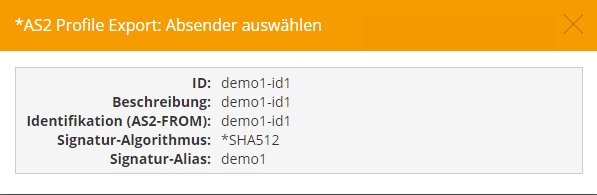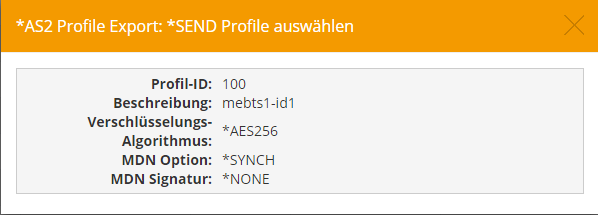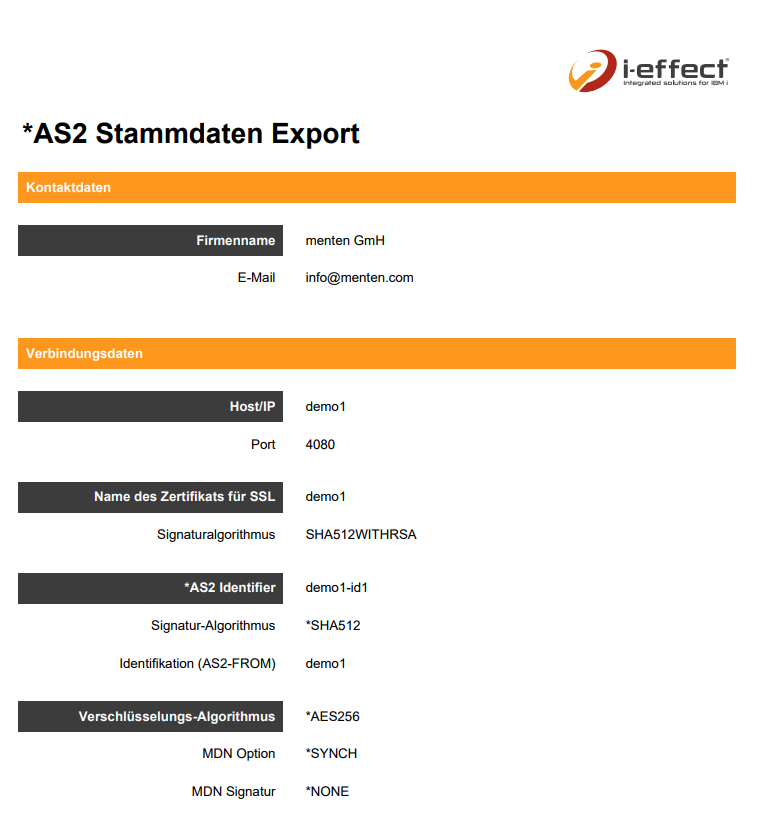Export AS2-connection data and certificates
Webcontrol offers the possibility to export the connection data of an AS2 profile as well as the corresponding certificate.
To do this, go to the menu item Communication → Profile → Context menu (right click) on an AS2-Receive profile:

Here you choose the desired Originator profile:
And then the corresponding send profile:
A popup will open with the download of the ZIP file. In it you will find the PDF with the connection information of the selected AS2 server and the certificate itself as a.cer file.
The PDF then looks something like this: