End of installation
If the installation ended successfully the installer can be closed by clicking on Finish.
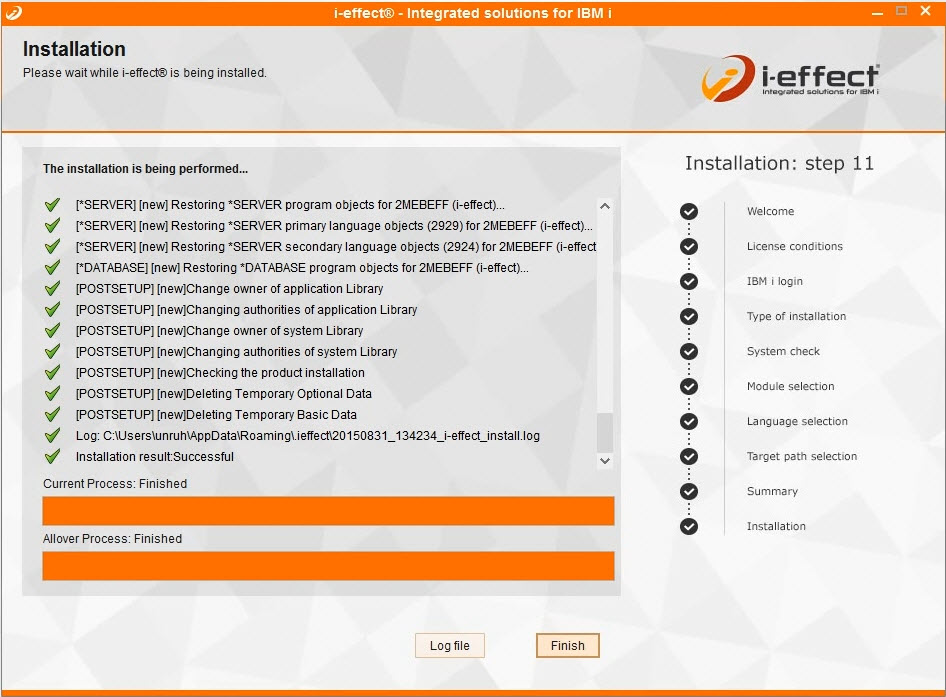
i-effect® is now completely installed on your system.
In case of an error, you see the same display, but the last installation steps are marked with a red cross, indicating an error condition. In this case i-effect® is not installed on your system and all program objects have been removed from your system by the rollback process.
Clicking on Logfile opens a new window showing the installation logfile.
Especially in case of an error this file contains detailed technical information, that you should forward to your software support for further analysis.
In case of an error you should save this logfile and send it to your software support for error analysis and recovery.
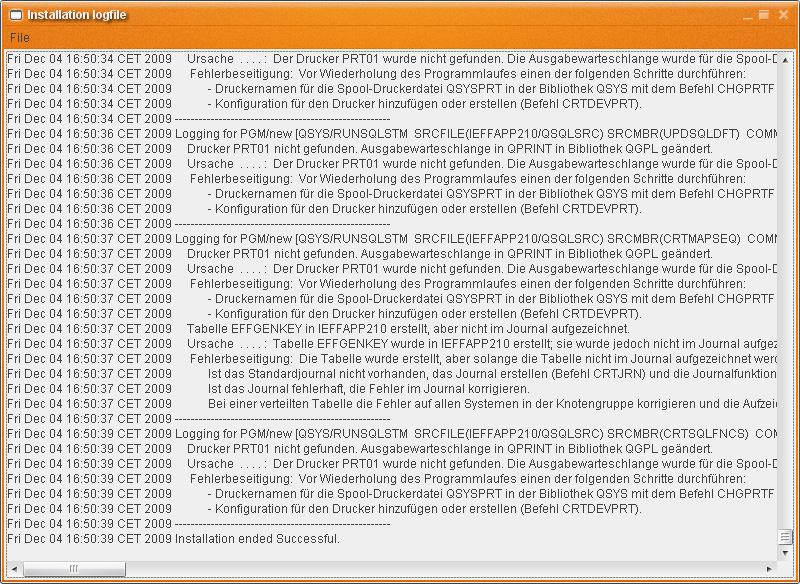
Should you be forced to kill the installation process, you can find the logfile in the temporary folder of your user profile (directory %temp%).
After installing i-effect, the ZendServer must be restarted to use WebControl.
