Download
Request a download
The current version of the product and thus also our installer can be found on our website. This download includes the complete i-effect® software package, which can be used to update an existing version as well as to install the product.
This download can also be used to install a demo version of the product.
To download the software, click the link below.
Fill in the online form
Complete the form with your personal data.
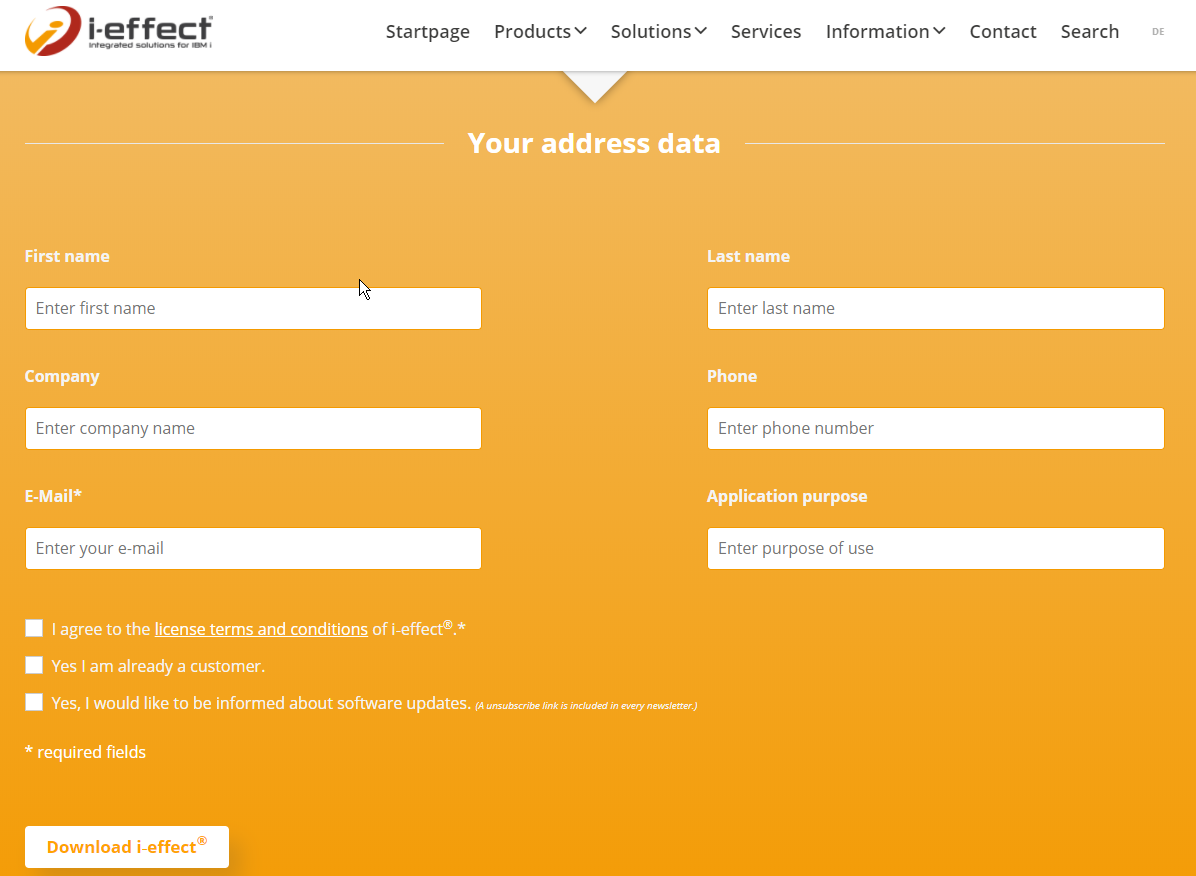
After sending you will receive an email with further instructions.
You can then download the software via the download link in the email.
Download the software
After clicking on the download link in the received email, our system offers the following download variants.
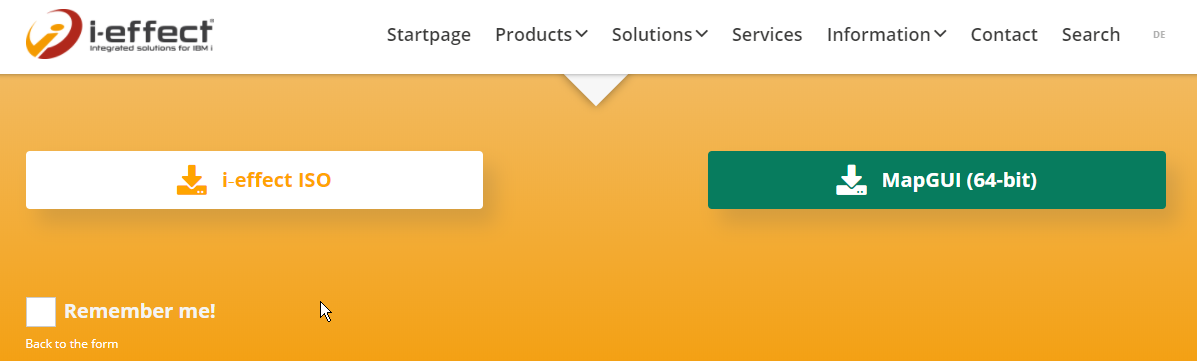
i-effect ISO
This version runs on all operating systems (Linux/Windows/Mac) and contains the complete range of functions of i-effect.
After a successful download you can start the installation with the setup assistant.
For further installation steps please see the following chapters.
MAPGUI
This version is executable on all operating systems (Linux/Windows/Mac) and contains the complete functional range of the graphical user interface for the maintenance of mappings. It is executed on a client system, which can establish a connection to the central i-effect instance.
Hints
If you install i-effect® for the first time on your system, the software can be used unrestricted in demo mode for 30 days without entering a license key.
If you install an update of i-effect® in the same version/release level, no new license keys are required.
If you install an upgrade of i-effect®, to a higher version/release level than you have currently installed, then you need new license keys. Therefor please contact our sales department.
