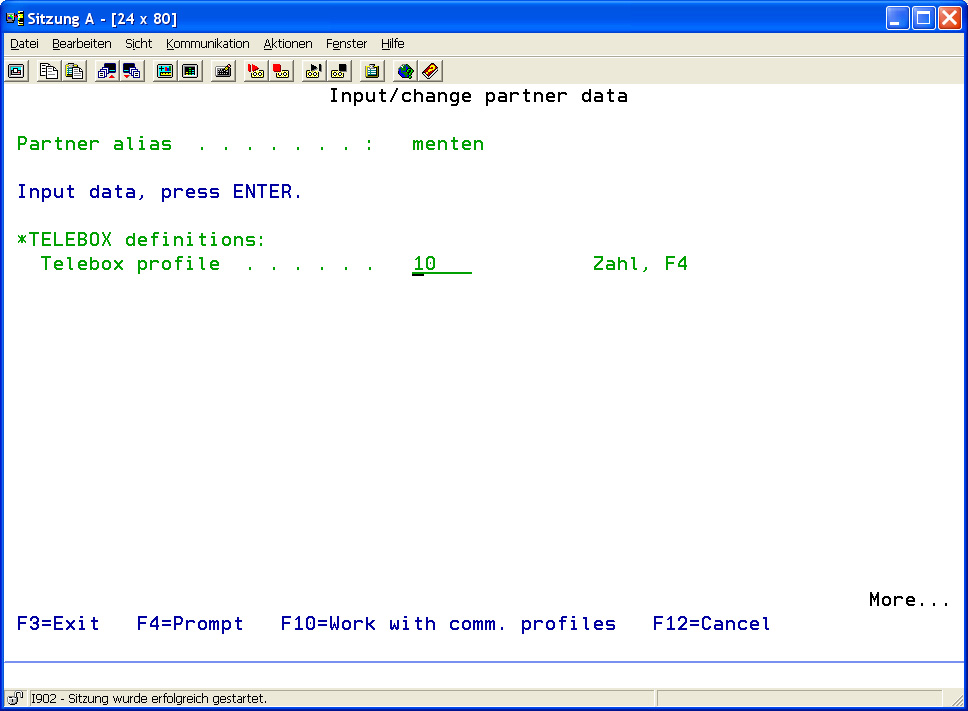Details: F6 = Add, 2 = Change, 5 = Show
Using options F6=Add, 2=Change or 5=Display, the following display will appear.
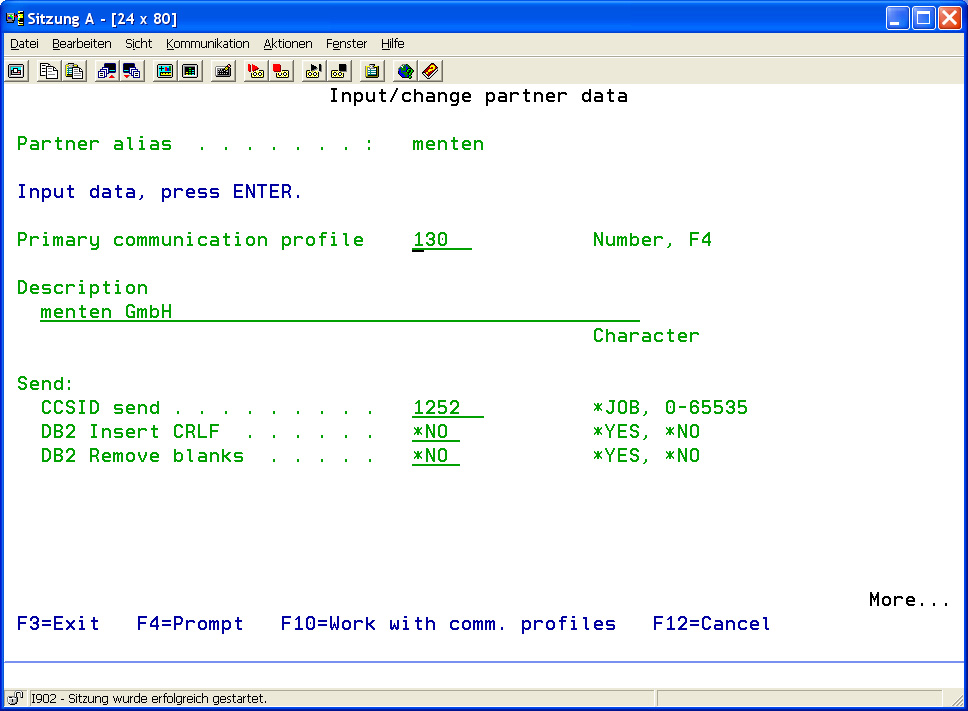
| Partner Alias | The alias name of this address entry. The partner alias is a short reference for the partner definition. It can be used in commands to refer to partner master data details. |
| Primary Communication Profile | Enter the communication profile related to this entry here. This profile will only be used by the command SNDFILE. The EDIFACT data will be sent by SNDFILE using this defined primary communication profile. For further information concerning SNDFILE, see Chapter 6 Communication, "EDI Communication". |
| Description | A brief description of the partner can be created here. Using the partner's official name is recommended. In contrast to the alias, which serves as a key for the partner master data, this field has just a descriptive character, its content is arbitrary. |
| Send | ||
| CCSID | Enter the CCSID (Coded Character Set Identifier) for outbound files. If these files are not included in the CCSID, they will be converted automatically. | |
| Insert DB2 CRLF | Determine if a CRLF control character should be inserted at the end of each dataset (end of line) for outbound DB2 database files. | |
| Delete DB2 Subsequent Blanks | Determine if subsequent blanks at the end of each dataset in DB2 database files should be deleted before transmission.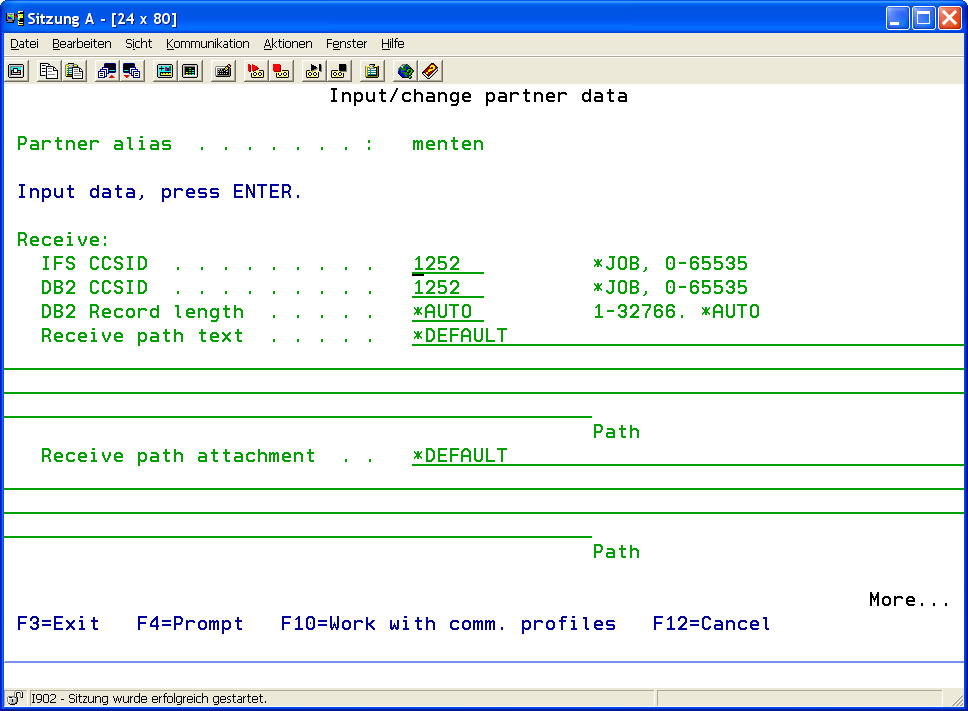 | |
| Receive | |
| IFS CCSID | Enter the CCSID (Coded Character Set Identifier) for received files. Received files will be saved in the IFS under this CCSID and will not be converted. |
| DB2 CCSID | Enter the CCSID (Coded Character Set Identifier) for received files that are to be saved in the DB2. These files' CCSID will be converted to the database's CCSID before they are saved. |
Remarks on IFS and DB2 CCSID:
| Character Set | The default is *JOB. A character conversion will not happen if *JOB is indicated. Data is received in the EBCDIC code page of the current job (on German IBM Power Systems it is code page 273). Any code page ID supported by IBM Power Systems can be entered into this field. The system will convert the received data into the indicated destination code page. Typical CCSID values are: | |
| 273 | (EBCDIC Germany) | |
| 037 | (EBCDIC England/America) | |
| 1252 | (ASCII Windows) | |
| 850 | (ASCII DOS) | |
| Possible special value: | ||
| *JOB | The job's CCSID is used. | |
| DB2 Record Length | The maximum record length for DB2 datasets can be defined here. Using the special value *AUTO, the length of the dataset will be defined automatically on the basis of the data, if possible. | |
| Receive path text | Enter the path where inbound files of the type "Text" are to be saved by default. | |
| Receive path attachments | Enter the path where inbound files of the type "Attachment" are to be saved by default. In the default setting, data received as "text" or "attachment" will be filed in an IFS path. After installation of the product, this path will be /i-effect/telebox/receive. It can be overwritten and adapted to personal needs, e.g. partner individual reception directories. To file data in a physical file in the DB2, enter the name of the recep-tion library as follows: | |
/QSYS.LIB/.LIBBy indicating the following format, an individual prefix can be assigned to the physical file that is to be generated. In the following example, data will be filed in the library MYLIB. Every file must have the prefix VK.
/QSYS.LIB/MYLIB.LIB/VK*.FILEFor instance, if a file called SALES.TXT is received it gets the name VKSALES in the library MYLIB.
When creating a name for the received file in a library, it will be shortened to 10 characters. If a file under this name already exists in the library, a clear serial number will be added to the shortened name, e.g. VKSALES turns into VKSALES1. If the file is filed in an IFS directory and the name already exists, i-effect generates an unambi-guous name by annexing a serial numerical suffix, e.g. SALES.TXT turns into SALES_1.TXT.
In addition to the preceding parameters, the Add/Change/Display display will only show the parameters of the installed modules. Hereafter, their specific parameters are described.