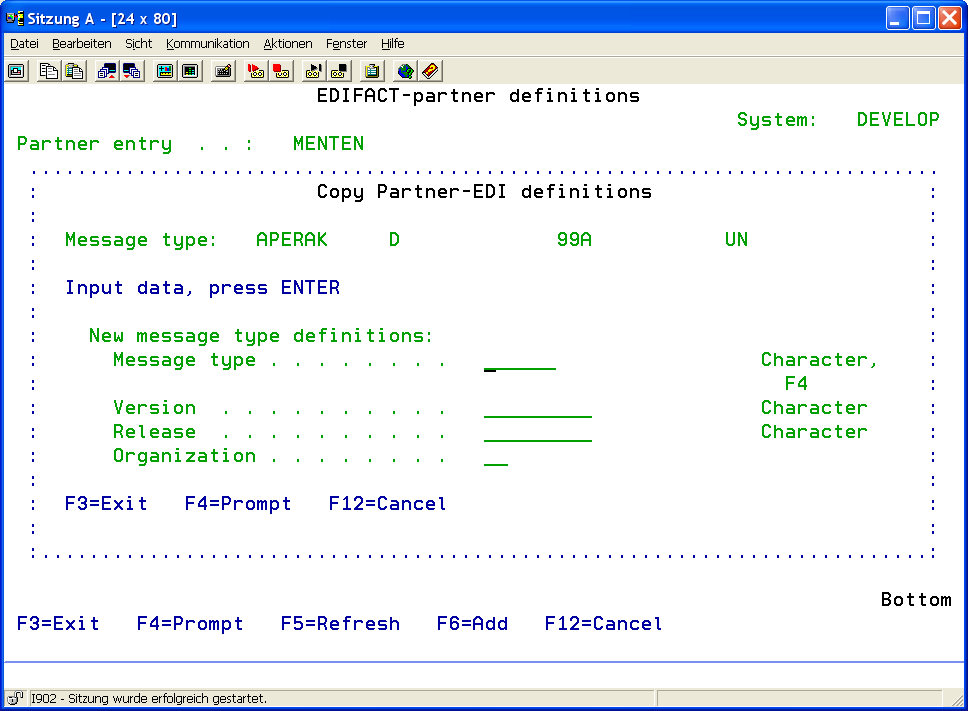Details: 8=EDIFACT information
Using option 8, an overview of all message types assigned for this partner will be displayed. Message types that can be processed for this partner can be specified. Every received or outbound message will be checked by i-effect whether this message type is enabled for this partner. If not, conversion will not be effected.

| Add (option F6) | Use option F6 (function key F6) to create a new entry. In the appearing program interface, enter further required data. |
| Change (option 2) | To change an entry, use option 2 in the corresponding choice box. The partner's data concerning the chosen message type will be displayed and can be modified. |
| Copy (option 3) | To copy the existing entry, use option 3 in the corresponding choice box. In the following display, fill in the key fields for the entry to be created. Press enter and the copied entry will be filed under the new message type. |
| Delete (option 4) | To delete an entry, use option 4 in the corresponding choice box. |
| Display (option 5) | To display an entry, use option 5 in the corresponding choice box. |
| Rename (option 7) | To rename an entry, use option 7 in the corresponding choice box. |