Defaults
Defaults can be used to pre-set target data fields with pre-defined values that can be overwritten within the mapping process. Acceptable values for Defaults are character strings (allow characters are only limited by defining the target data field), ($VARIABLE) or Special Values (*VALUES).Variables and Special Values will be resolved, if the data element will be created on the target side.
Two ways to set the Default
There basically two areas within a mapping definition in which defaults for target data fields can be entered.
Premapping is a mapping group.
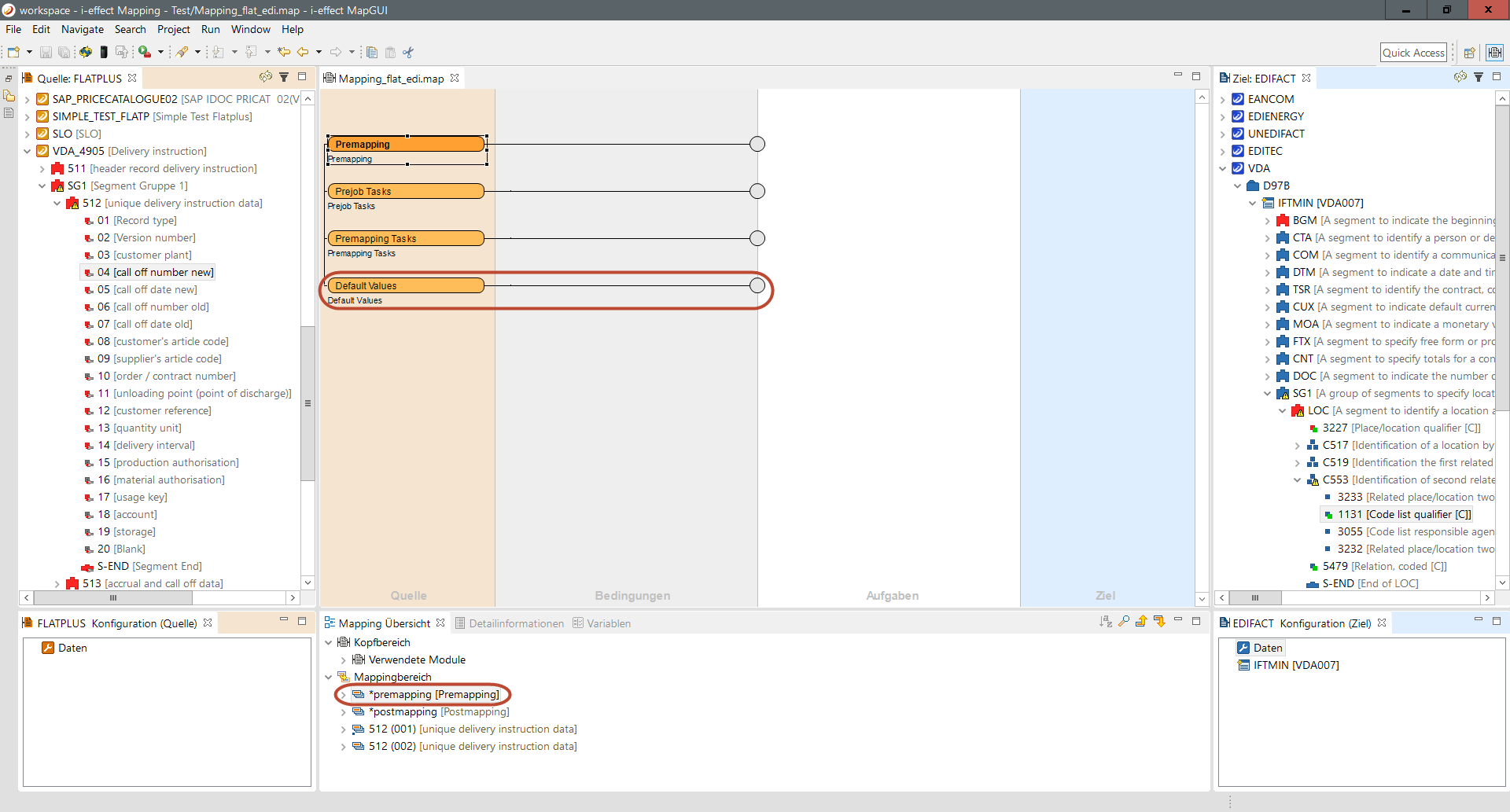
This group can be used to enter Defaults that are used for target data fields.
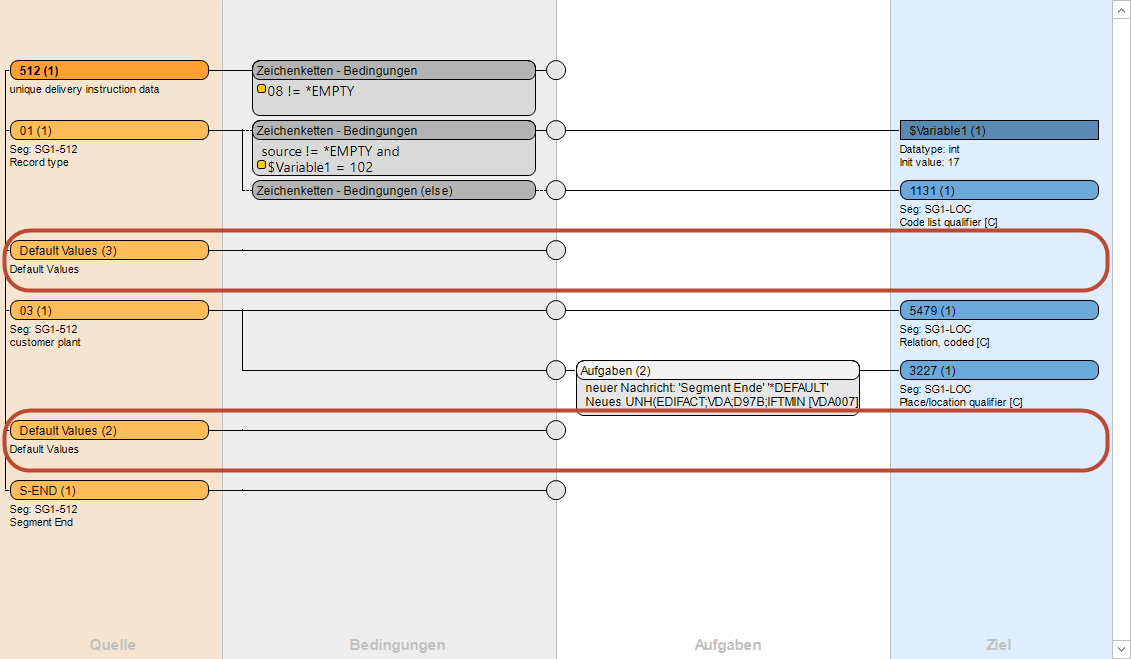
Depending on the number of Defaults, the transparency might suffer, because there is only one handler. It is possible to embed a Default-Handler into every mapping group to keep related fields together. The mapping core analyzes the file before using the mapping definitions and consolidates the Defaults.Target data fields can also be assigned to the premapping defaults directly from the target module view. Right clicking on the target data field in the target module view opens a context menu from which Add as a Default can be selected. A dialog will open in which a value can be entered or a variable can be selected. After entry has been confirmed the target data field will be added to the Premapping-Defaults-Handler and the target data element will be marked as mapped (if it has not already been mapped).
