Creating Originator (Sender) Master data entry
It is also necessary to have an entry in your master data that describes you as the originator of the communication.
Using Webcontrol, select the menu item Master data → Sender from the left navigation bar.
Click on the Create new entry button on the top right of the screen.
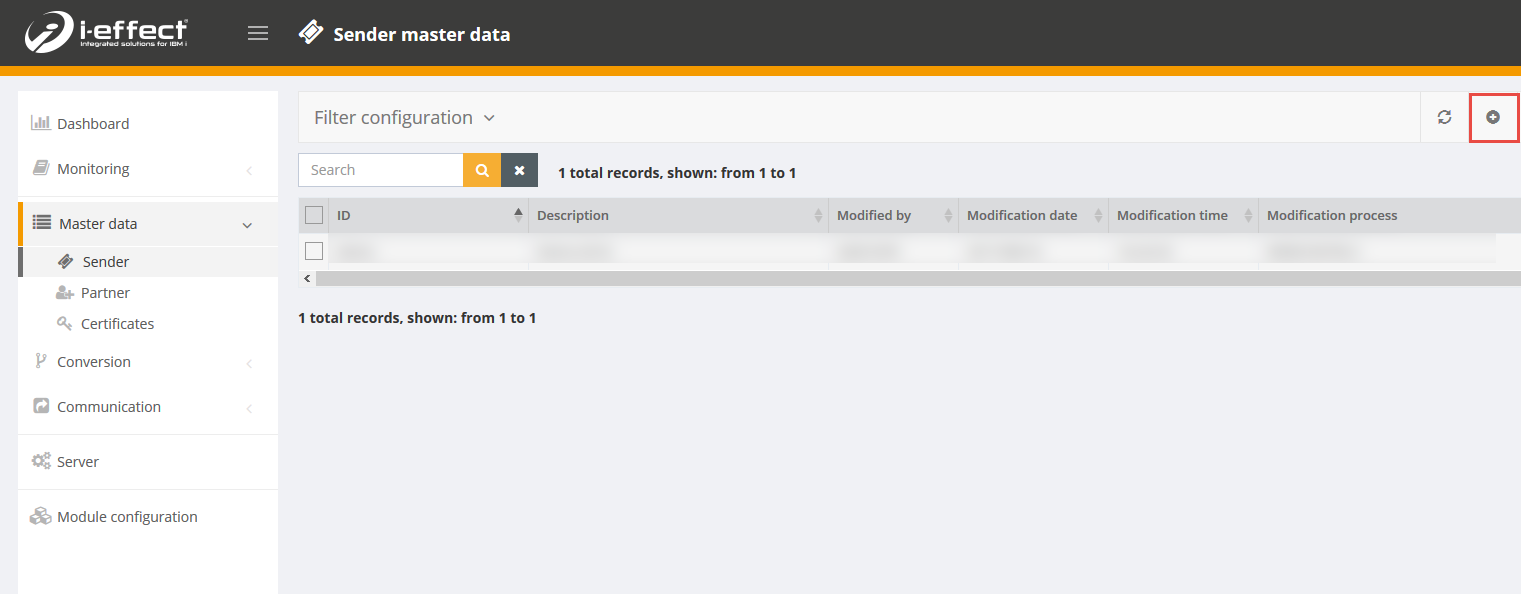
Enter a new unique alias for the originator to be created and a short description.
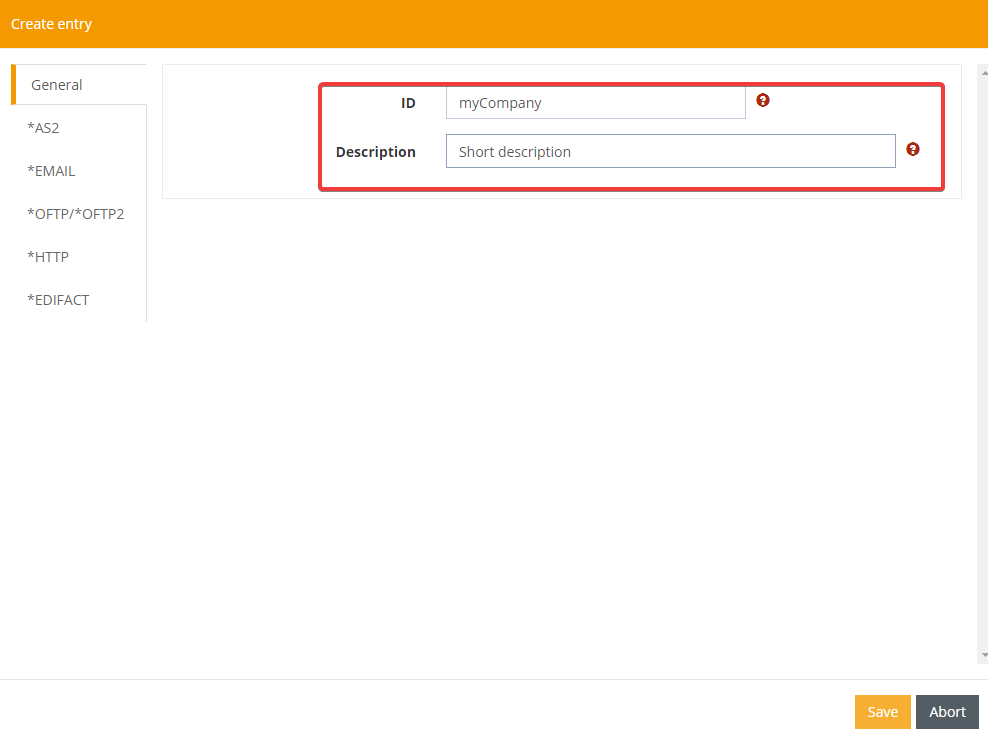
After selecting the *AS2 tab on the left, fill out the following fields to complete your data entry.
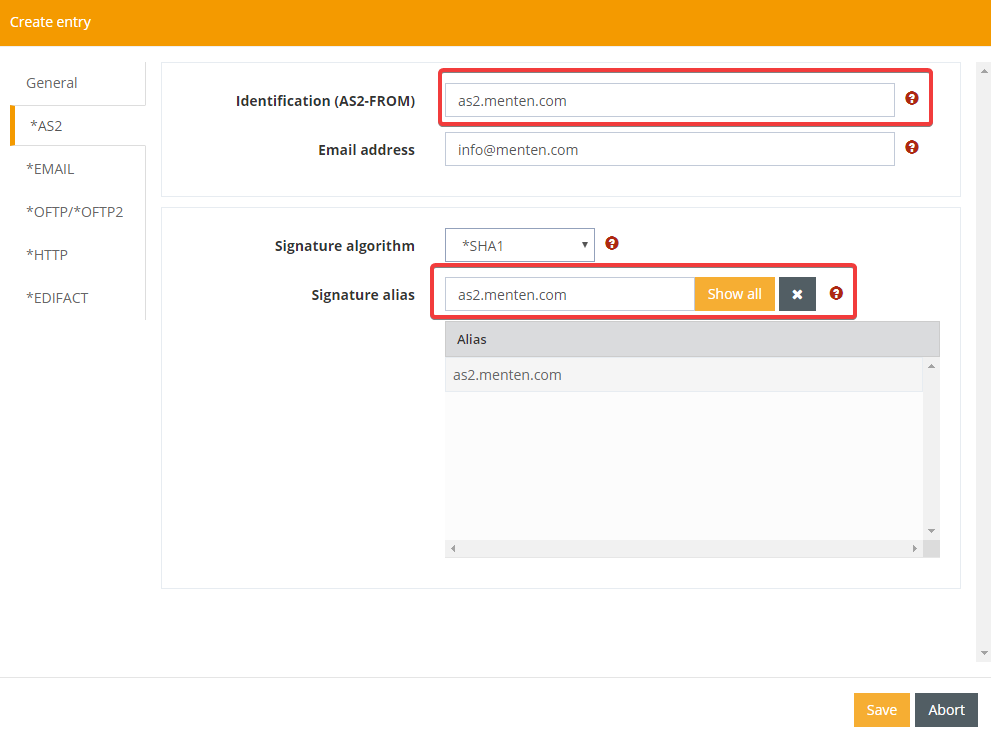
It is important to specify at least the Identification (AS2-FROM) and the Signature alias for the signature & encryption.
Explanation of the parameter:
Parameter | Explanation |
|---|---|
| Identification (AS2-FROM) | The identification for you as the originator of an AS2 transaction. This has to be agreed upon between the partners. |
| EMAIL address | The Email address to be used for getting into contact with you outside of an AS2 transaction, For example in case of communication problems. |
| Signature algorithm | The signature algorithm, you and your partner agreed upon. |
| Signature alias | The keystore entry referring to your privat key. |
