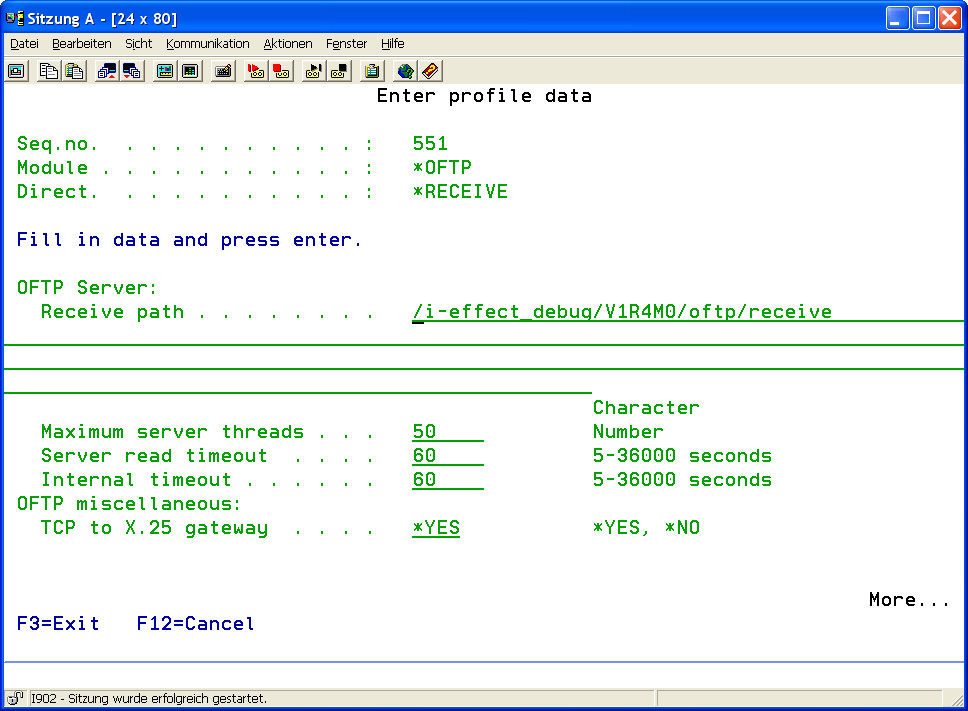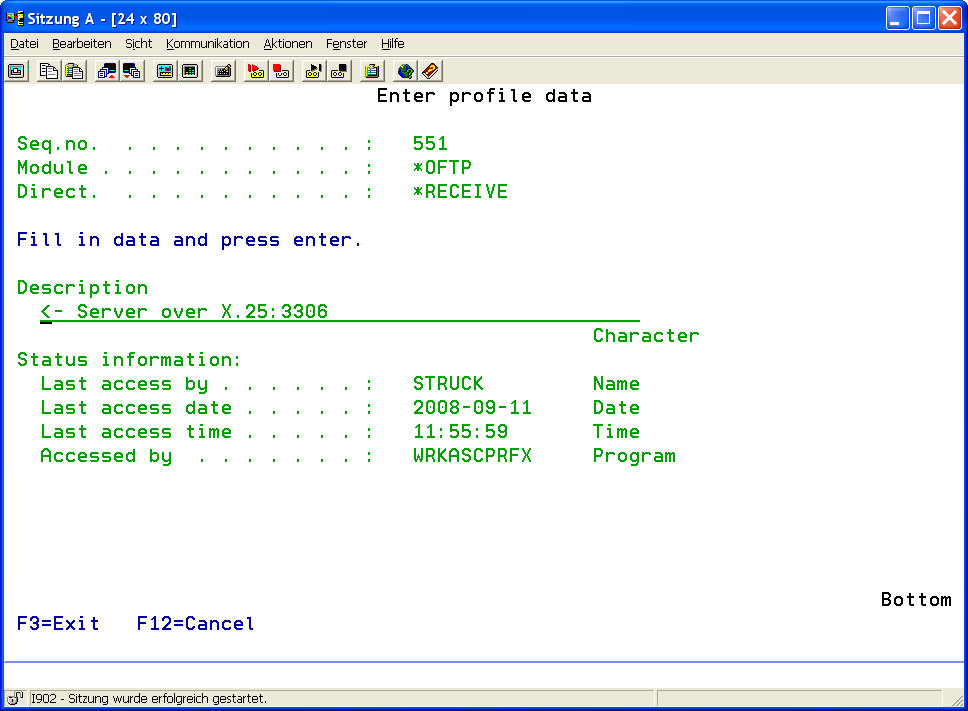Create an *OFTP receive profile - OFTP-Server
To reach the menu where an OTFP reception profile can be added, select menu item 52 in the i-effect main menu. Press F6 to call up the menu where a new communication profile can be added. Then, select OFTP communication using option number 1 in the corresponding choice box. In the following menu, please select *RECEIVE.
The following parameters can be configured:
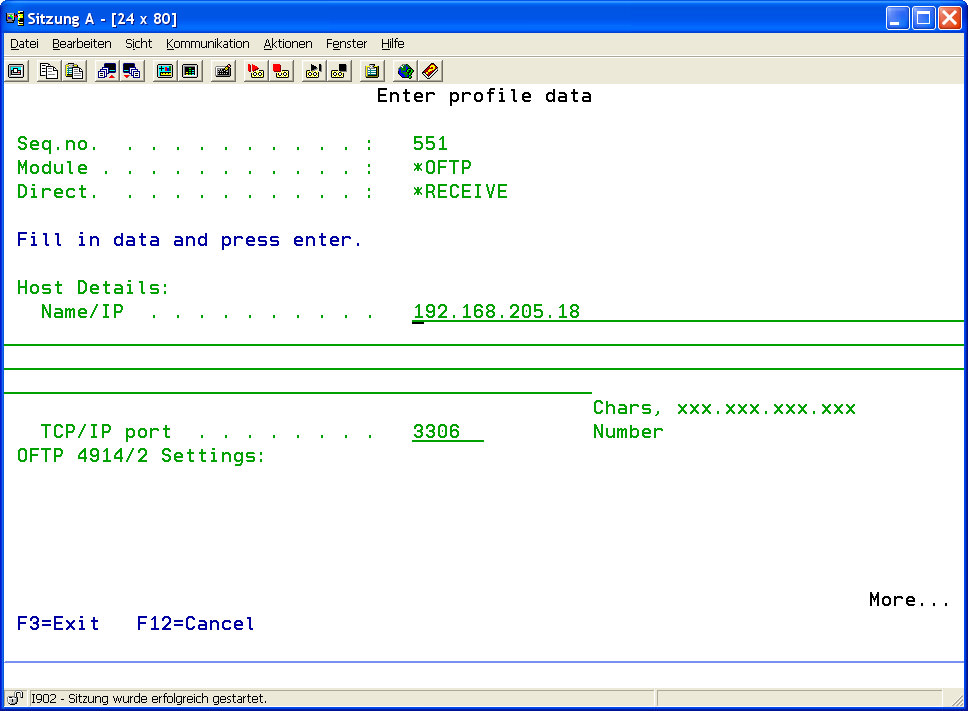
Host Details:
| Name/IP: | Enter the hostname/IP address under which the server is accessible. Please make sure that these parameters match the Power Systems and network settings (see WRKTCPSTS -> option 1). If in doubt, contact the system administrator. |
| TCP/IP port: | Enter the port number under which the server is accessible. The default OFTP port is 3305, but generally the port number is arbitrary (>1023). Please make sure that the port does not conflict with other applications listening on the port. Check with WRKTCPSTS -> option 3 -> F14 (Display Port Addresses). If in doubt, contact the system administrator.
|
| OFTP Server: | |
| Reception Path: | Determine the default reception path for received files. To improve performance, it is recommended that an IFS path is defined because storing data on DB2 paths requires more processing power. When receiving data, it will be stored in the partner's corresponding reception directories. Therefore, a partner profile must be created. |
| Maximum Server threads: | This parameter determines the maximum number of connections an OFTP server will process at the same time. If this maximum number of simultaneous connections is reached, further incoming connections will not be accepted. A common value is 50. |
| Server Read Timeout: | Determine after how much time (in seconds) a connection is considered as failed. If an idle time occurs, the connection will be canceled. |
| Internal Timeout: | Determine after how much time a server entity is declared irresponsive, e.g. because a storage process takes too long to process a file. |
| OFTP Other: | |
| TCP/IP to X.25 Gateway: | Use option *YES in this parameter if PFTP server communication is not effected via TCP/IP, but a connection to X.25 networks is established via a Bintec Router (see configuration Bintec Router). Otherwise select *NO if communication is effected via TCP/IP.
|
| Description | A short description of the server entity can be created here. It is recommended that a short form of the IP/hostname port combination the server is listening on, e.g.: OFTP.MENTEN.DE:3305, is entered. |
After having created a server entry, partner user authentications can be stored.