Create an FTP sender/receiver profile
To reach the menu where a FTP sending/reception profile (working in both directions) can be added, select menu item 52 in the i-effect main menu.
Press F6 to call up the menu where a new communication profile can be added. Then, select FTP communication using option number 1 in the corresponding choice box. In the following menu, please select *BOTH.
The following parameters can be configured:
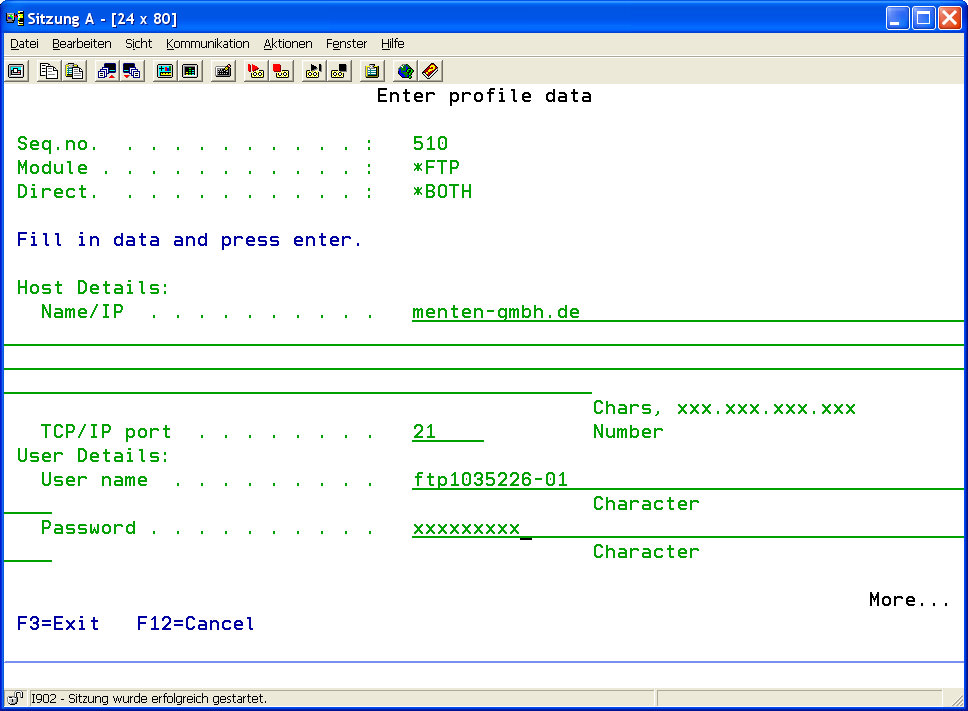
| Host Details: | |||||||
| Name/IP | Enter the IP number or the DNS hostname of the partner's FTP server. | ||||||
| TCP/IP port | Enter the port number of the partner's FTP server. The default port for the FTP protocol is 21. | ||||||
| User Details: | |||||||
| User ID | Enter the user ID needed to login to the FTP server. | ||||||
| Password | Enter the password corresponding to the user ID. | ||||||
| FTP Details: | |||||||
| Default Transmission Type | This parameter determines the type of transmission commonly used with this FTP server. The default setting can be overwritten for every single transmission.
| ||||||
| Default Mode | Enter the default FTP mode that is to be used.
| ||||||
| Description | A short description of the FTP profile can be created here. This field has only a descriptive character, its content is arbitrary. | ||||||
