Convert Keystore
In the module configuration for the Crypt module, the keystore can now be automatically converted from a p12 file to an IFS folder, or vice versa. All contained certificates are automatically converted to the new format.
To use this function, the current keystore must be saved with a valid password. After opening the form for *CRYPT in the module configuration, the other keystore format must then be selected in the drop-down menu without editing other fields first (if other fields are changed, the format change option is disabled).
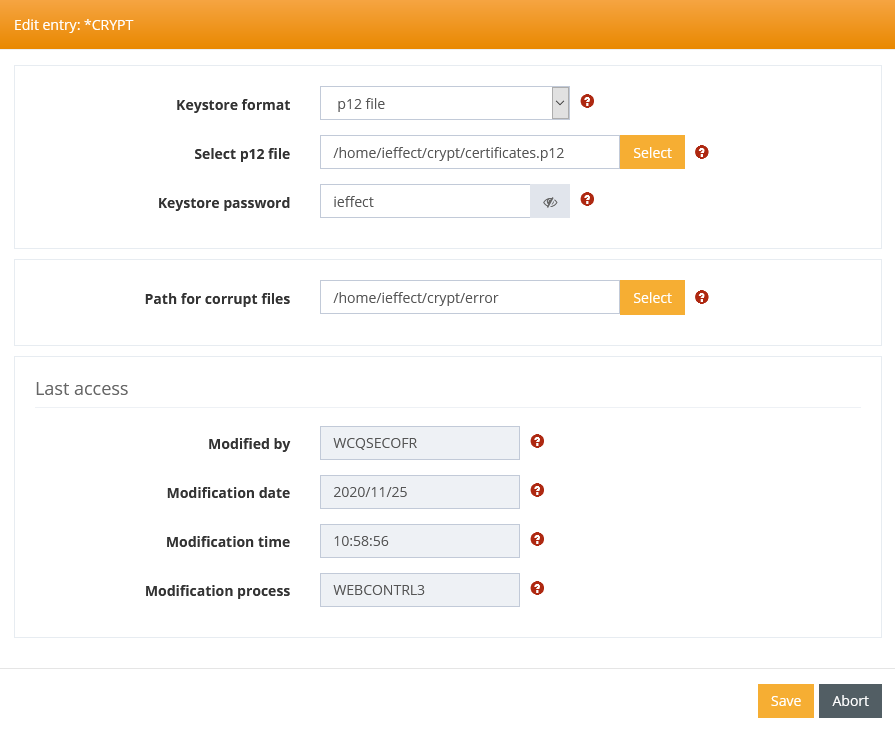
You will be asked if you want to convert the keystore to another format.
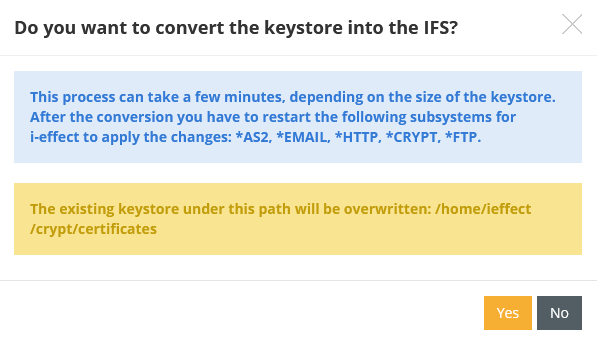
The path and name of the existing keystore is automatically used as storage location. A certificates.p12 file is stored in the certificates folder, the content of a certificates folder is stored in a certificates.p12 file. If such a file or folder already exists, it will be overwritten automatically.
If you want to convert from an IFS Keystore to a p12 file, please note the following: If the keystore contains SSH private or public keys, they cannot be converted to a p12 file.
For very large keystores the conversion may take some time, please do not reload the page during this time. As soon as the conversion is finished, the form is automatically saved with the new path to the keystore and you can use it.
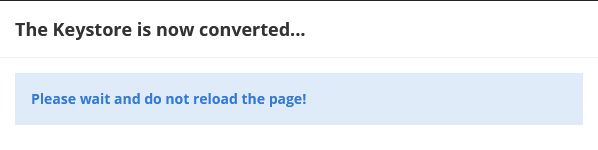
After the conversion you have to restart the following subsystems for i-effect to apply the changes: *AS2, *EMAIL, *HTTP, *CRYPT, *FTP.
