Automation
The i-effect® server entries are edited via the category Automation.
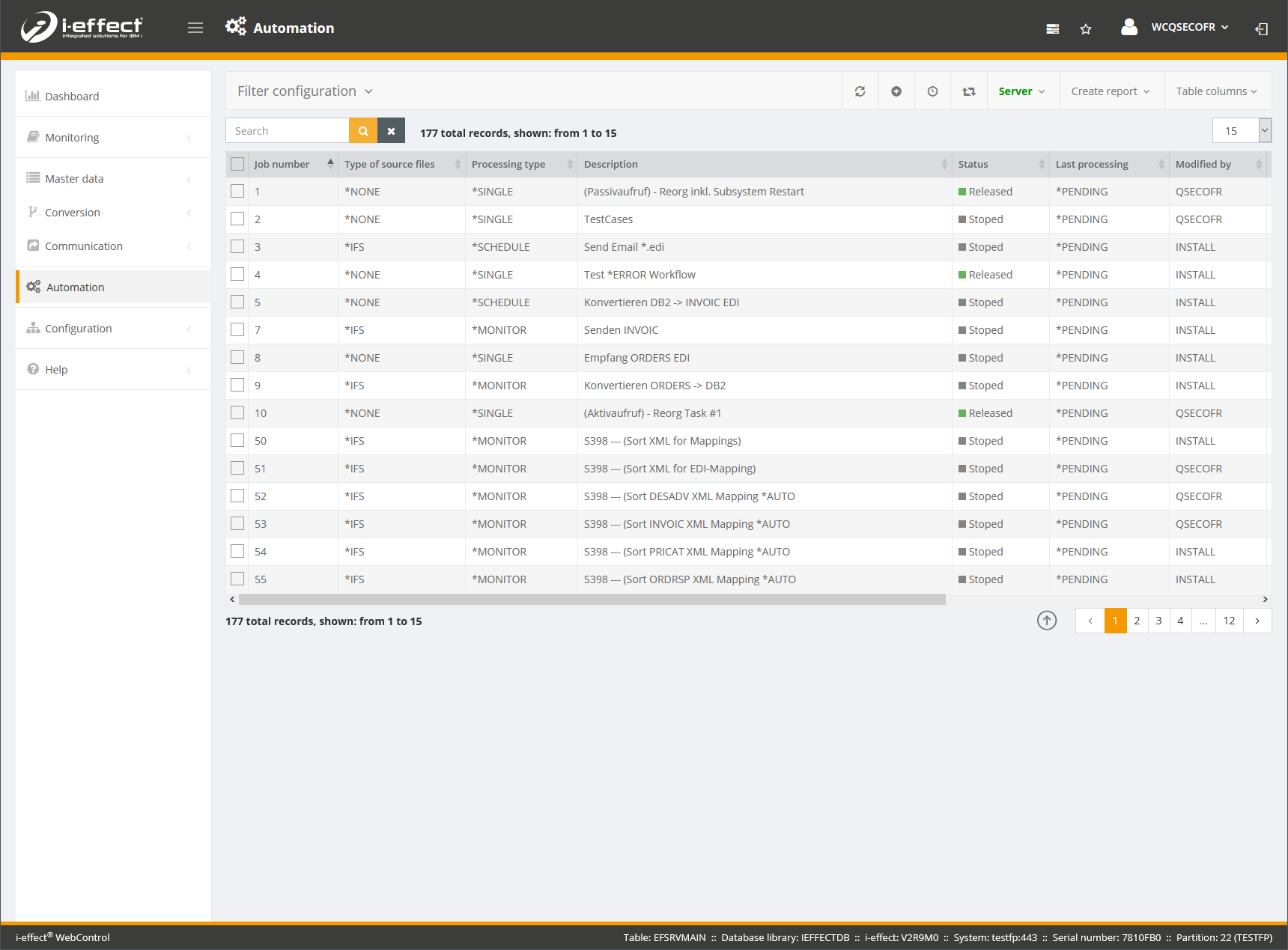
Possible activities on the page:
Filter-settings
In filter settings the user can filter for search field, the status, the type of source files and converting type.
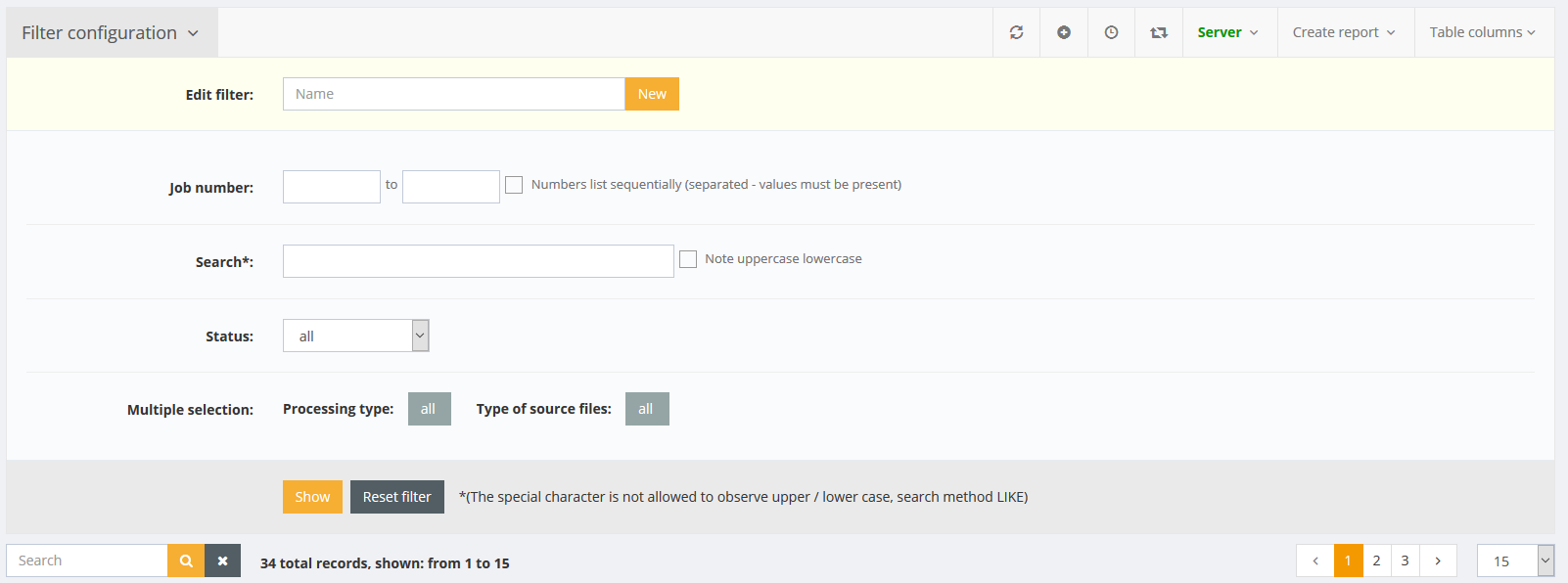
Pause and release of entries
With this menu item an entry can be released or paused.
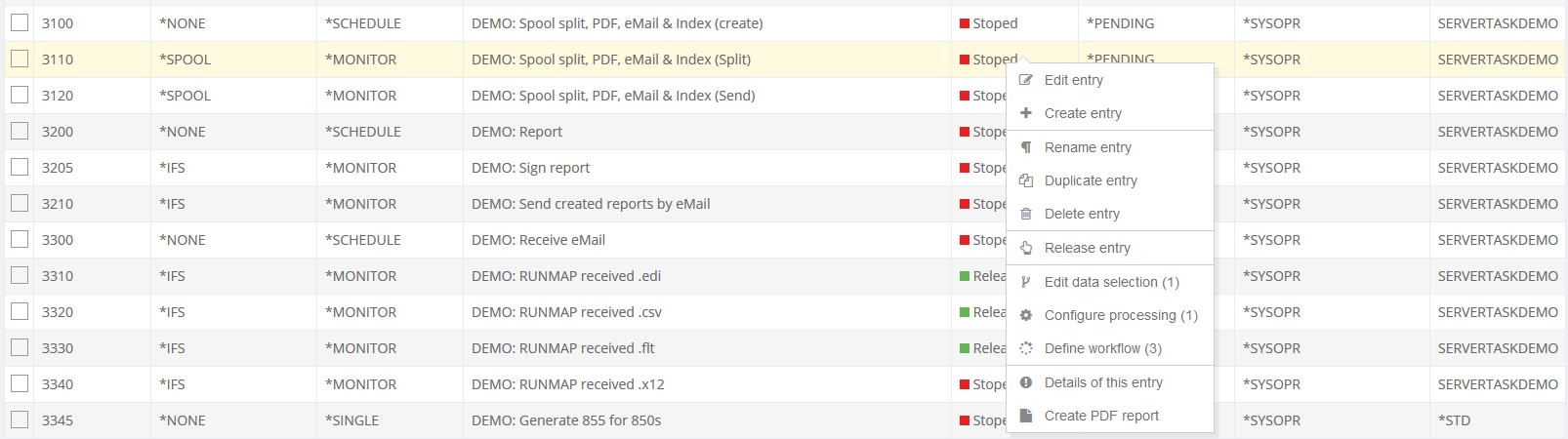
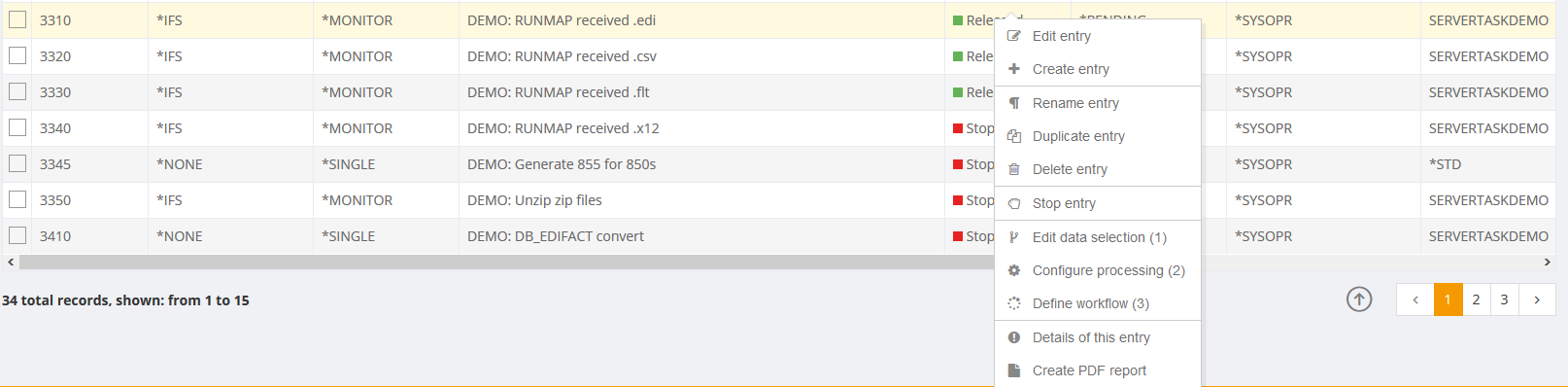
Start immediately
With this menu item a server entry can be started.
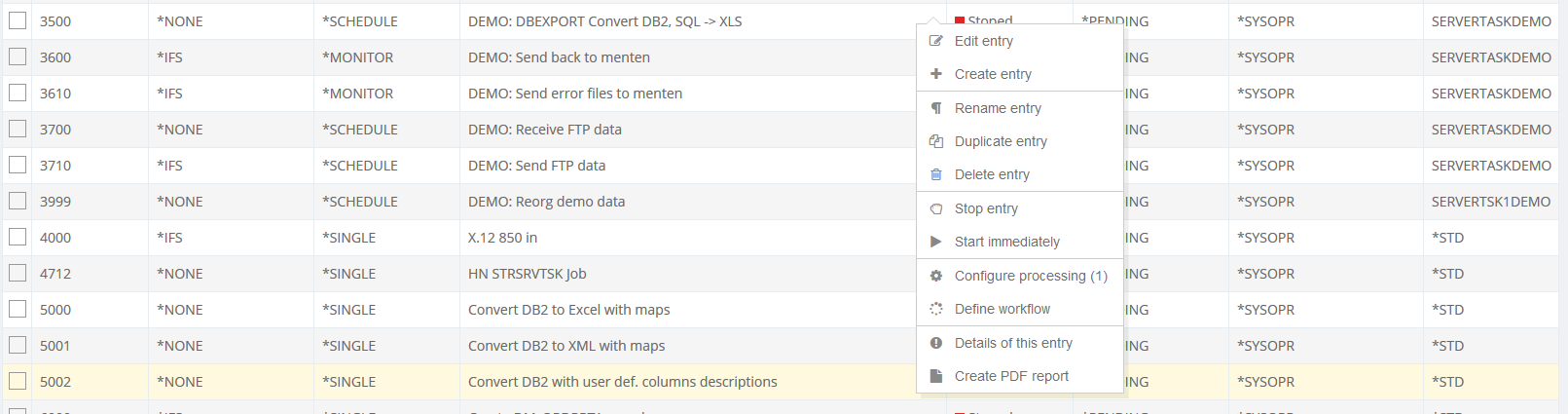
Configuring the Server Entry
With this item from the context menu or a left click on the table entry a new page with all available configuration settings is opened:
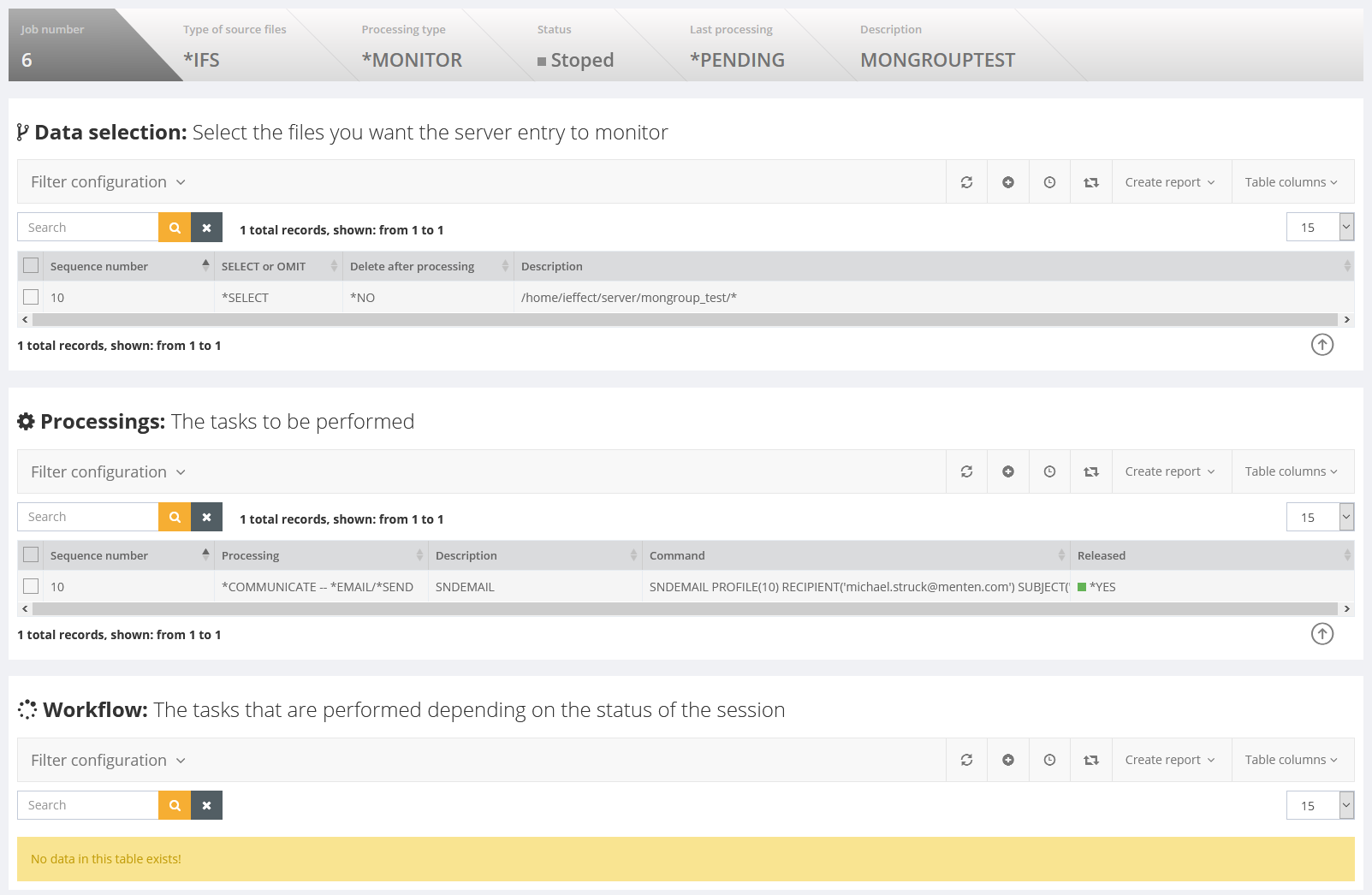
Depending on the type of server entry, the following items are listed in up to three tables:
- Edit data selection
The data selection associated with the server entry. Only if the source data is not *NONE can the data selection be registered. Furthermore is the data selection in the registered fields dependent on the source file of the server entry. - Configuring Processing
The processing associated with the server entry. When an entry is generated processing and configuration type are respectively selected. The resulting i-effect® command is registered via the command-mask. When selecting USERDEFINED, a command name can be specified, which is then loaded by clicking on record command. All existing i-effect and system commands can be edited. - Define workflow
The workflow associated with the server entry. When an entry is generated processing and configuration type are respectively selected. The resulting i-effect® command is registered via the command-mask.
By choosing USERDEFINED an individual command name can be specified, which is then loaded by clicking on Record command. All i-effect and system commands can be edited this way.
Serverstatus
In addition to creating and editing entries, there is a function in the Automation section that determines the current server status and can be used to start or stop the i-effect® Server.
If the i-effect Server has been started, the font of the menu entry is green, for inactive servers it is red. An exclamation mark after the name means that the status could not be determined.
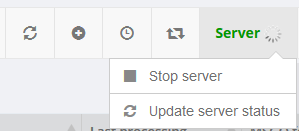
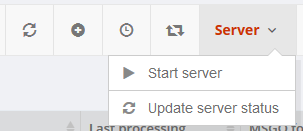
The status is automatically updated a few seconds after loading the page. If it has not been determined before, the font is black. The server can be started or stopped via the menu.
