Authorizationfür for FTP-user
In the user management of a FTP or SFTP server you get to the user rights within a home index with the code number 10 before the user.
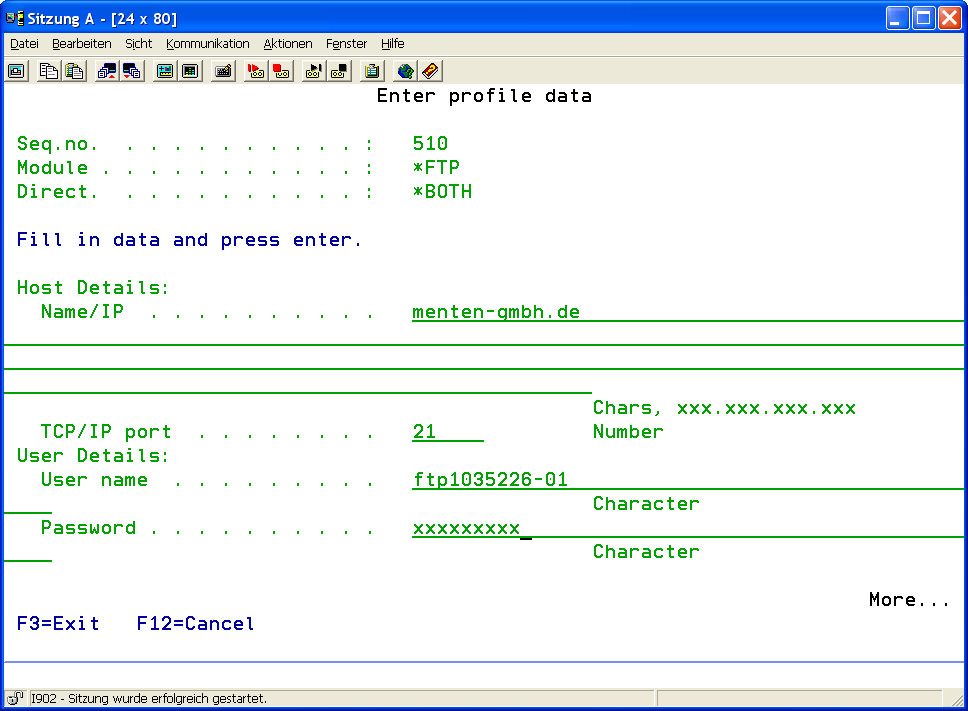
Options for the dialogue programm
To edit the entries you have different options to choose. Those can be entered in the relevant selection box before the desired line.The following overview provides the basic functions of the dialogue programm. A detailed description of the individual options is also included.
| Add (option F6) | Use option F6 (function key F6) to add a new entry |
| Change (option 2) | To change an entry, use option 2 in the corresponding choice box |
| Copy (option 3) | To copy an existing entry to a new ID, use option 3 in the corresponding choice box |
| Delete (option 4) | To delete an entry, use option 4 in the corresponding choice box |
| Display (option 5) | To display an entry, use option 5 in the corresponding choice box |
Details: F6=addition, 2=change, 5=display
By using selection F6,code number 2 or code number 5 (to add, to change or to display the address filter) you receive the following displays.
| path | The path within the home index | ||||
| Writing of authorizations | States if the user can write in the given path. Possible special values:
| ||||
| Deleting og authorizations | States if the user can delete datas in the given path. Possible special values:
| ||||
| Description | In this parameter you can state a short description for the given FTP server. This description is of purely informal character so that it can be choosed by you. |
