Actions of the sessions
The overview of the actions can only be opened through a link from other logbook overviews. If you want to see all actions, go to the session logbook and open the context menu by right-cklicking on a session. Select the rubric Session → Actions for this entry. A new window opens with all actions assigned to a specific session number. This window can be identified by text Table: ACTION in the footer.
The top menu bar displays the most important information about this session. See the table below for more detailed information. However, the message text is only displayed in the table as a short text; the detailed view contains the complete message.
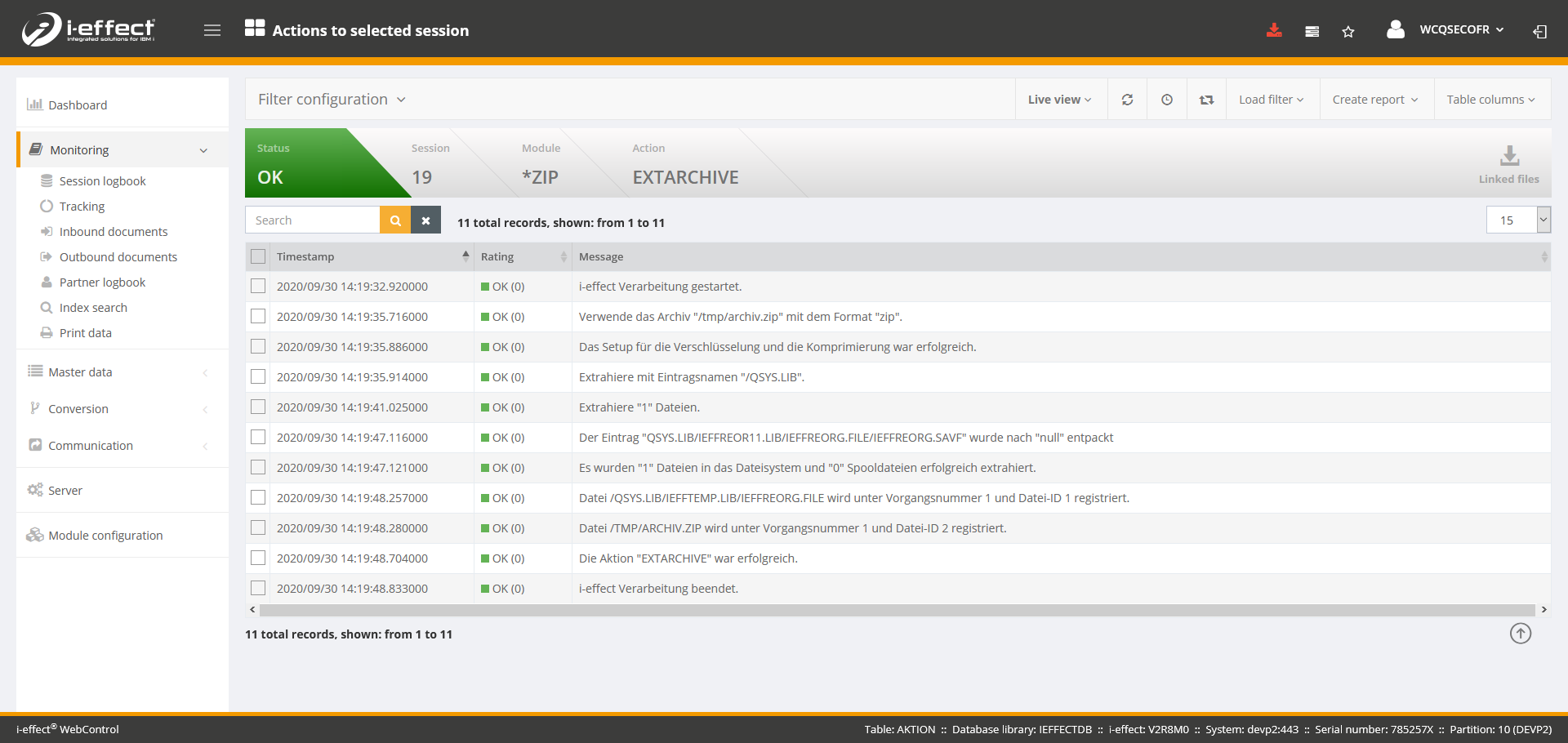
Linked files:
If there are files for a session, these are also displayed in a pop-up box:
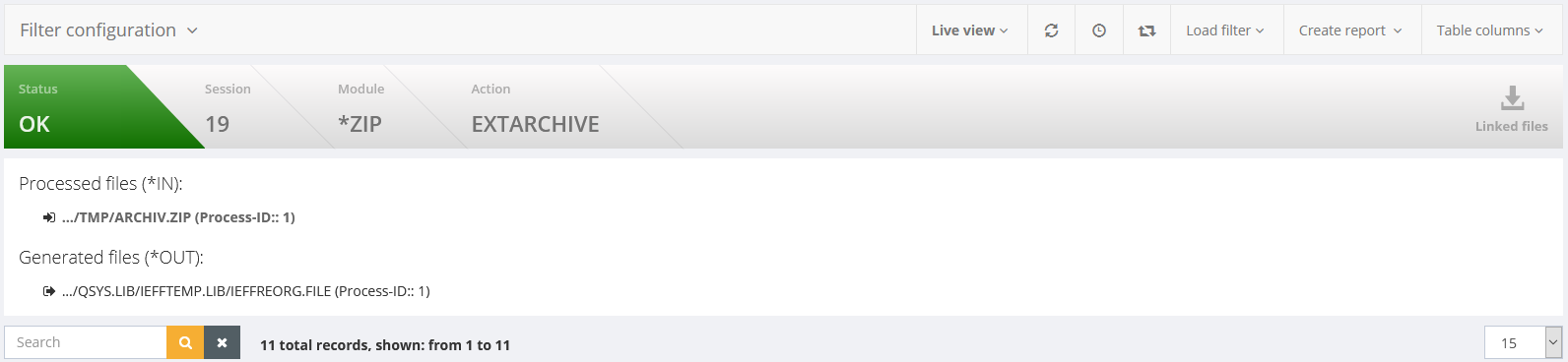
Files still available on the system are displayed in bold font and can be opened with one mouse click.
If there are stored index values for a file, these can be displayed with an additional link to the right of the file name.
Possible activities on this page:
Filter settings
In the filter settings it is not only possible to filter using the search option but it is also possible to filter using the date and time, the evaluation or the message ID.
