XML module changes on i-effect version 2.6.0046
As soon as you install the new update on your system, it can happen that your XML mappings are no longer running. To resolve this error, you must customize the namespaces in your mapping.
If you open an XML mapping, you should see an error message:
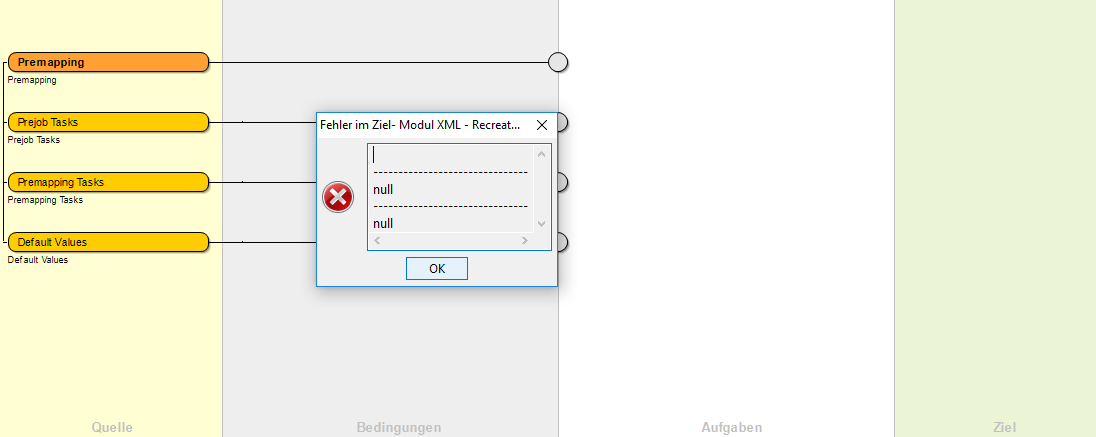
This error messages can be solved over the next steps.
Example:
Before Update:
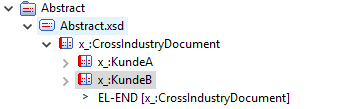
After Update:
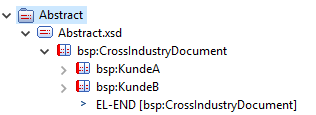
Now you see that the Namespace has changed, now you need to change them.
Änderung der Namespaces im Mapping
- Open the Mapping File with the text editor of the Mapper
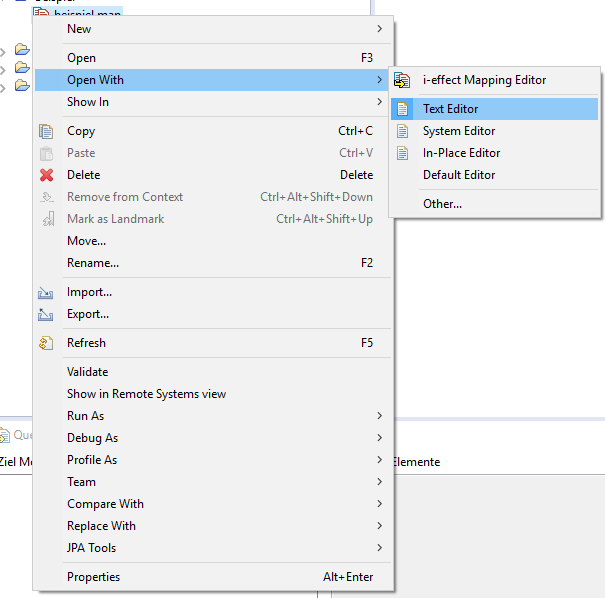
- Now search the word rootElement in Document
<rootElement>x_:CrossIndustryDocument</rootElement>
Now Replace the Red marked Namespace through the Namespace that is displayed in the Mapper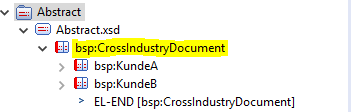
In this case, we replace "x_:" with "bsp:". We see that all, what before started with "x_:" starts now with "bsp:" starts. Replace the Namespace through String Replace
Open now the Find/Replace Window with the Key combination CTRL + F
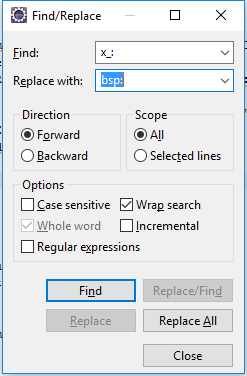
When no Namespaces displayed replace the available Namespace with an empty String.
Mark now all Functions as displayed in the Picture and Push the Button „Replace All“. This Step can you repeat for each nesting. When you Follow this instructions your Mappings are ready to Use.
