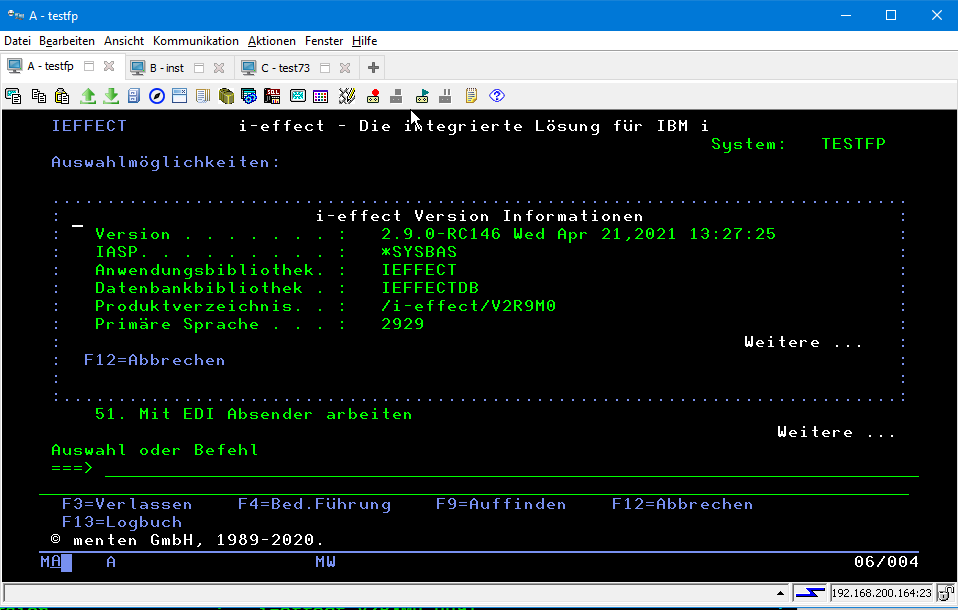Which version is installed?
To find out which version of the product is installed, one of the two methods described below can be used.
Graphical user interface WebControl
After opening the graphical user interface of i-effect, the currently used version is displayed in the settings below the tab Software version
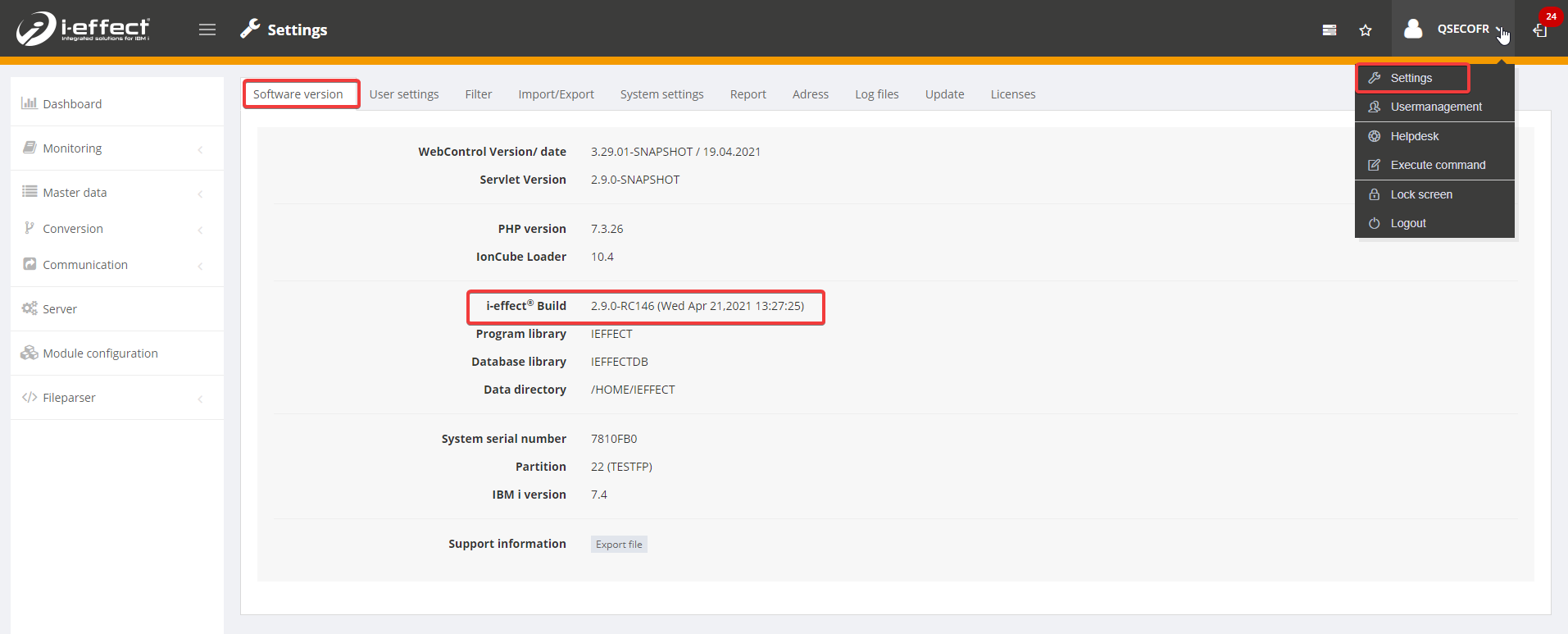
Terminal / Greenscreen
Calling the main menu of i-effect in a terminal session with
IEFFECT/IEFFECTBy pressing the ENTER key in the main menu without making a selection, the currently used version is displayed: